
Apple makes it easy to read Thrice Fiction eBooks on your iPad, iPhone, or iPod Touch in just three steps!
STEP 1: Start up Apple's Safari web browser (other browsers might work, but Safari has been tested) then navigate to our website at
STEP 2: Tap on the THRICE FICTION eBOOK download link and tap "Open"...
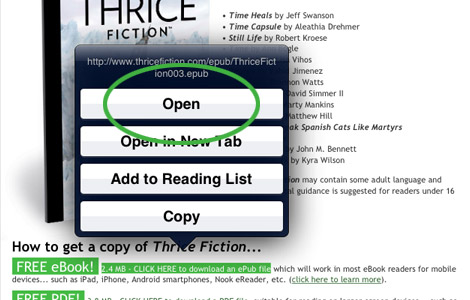
STEP 3: The book will load into your browser then ask where you want to open it. Tap Open in iBooks (then be sure to check out previous issues in the ARCHIVES tab!)...
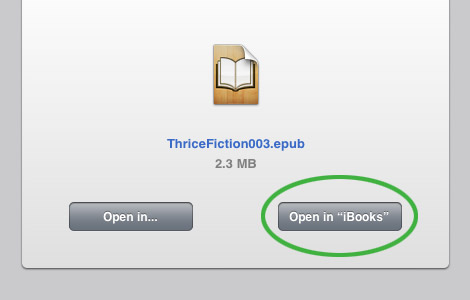
That's it! THRICE FICTION will automatically be added to your iBook library...
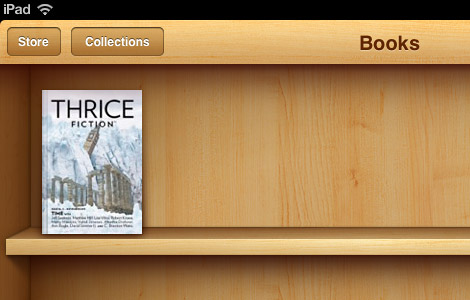
Just click on the magazine to open it and you're good to go...
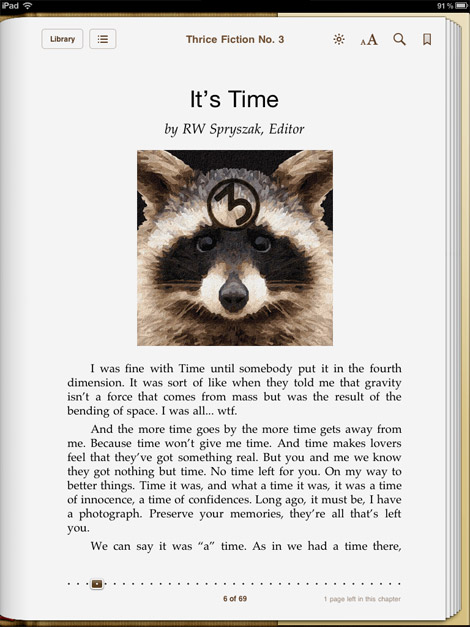
Thanks for supporting Thrice Fiction! Tell your friends!
Want to contribute to Thrice? Have a look at our submission guidelines!
Thrice Fiction ©2011-2020 by Thrice Publishing
All content is ©2011-2017 by their respective creators and reproduced with permission.
No part of this site may be reproduced without permission from the copyright holders.